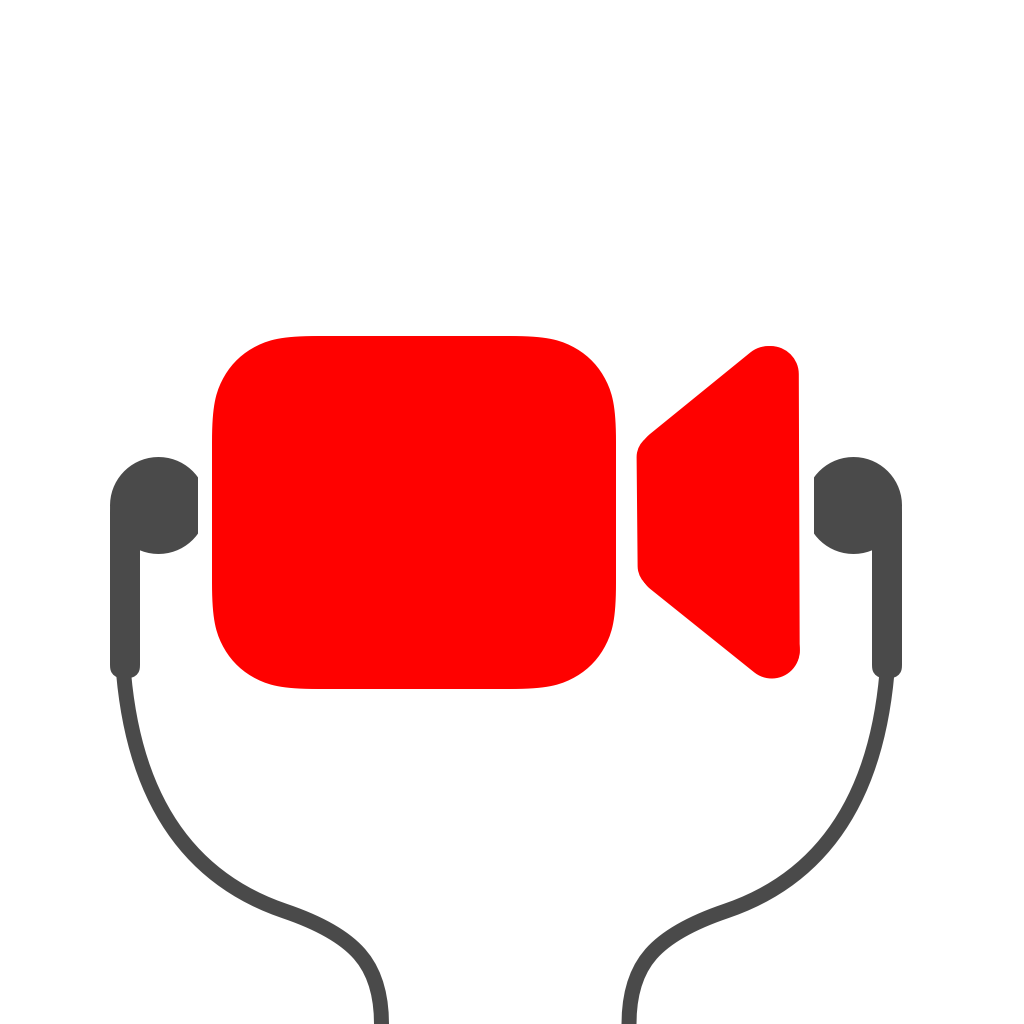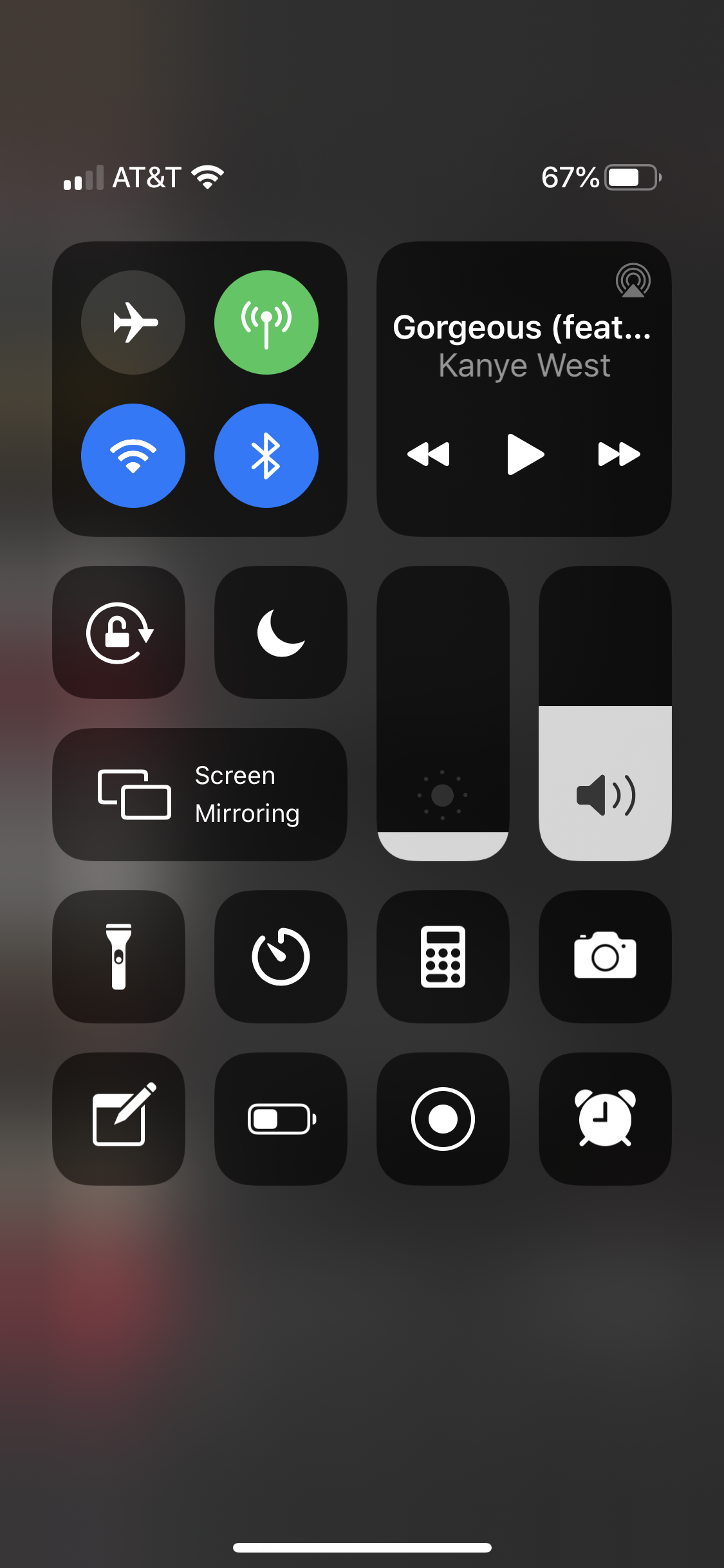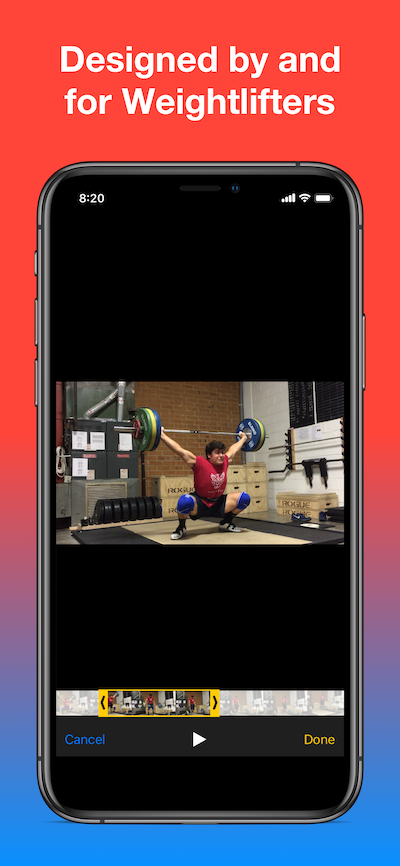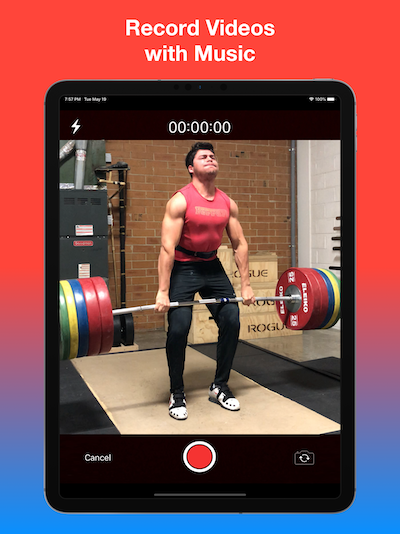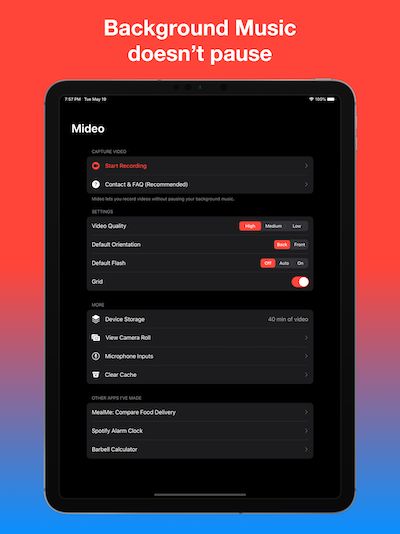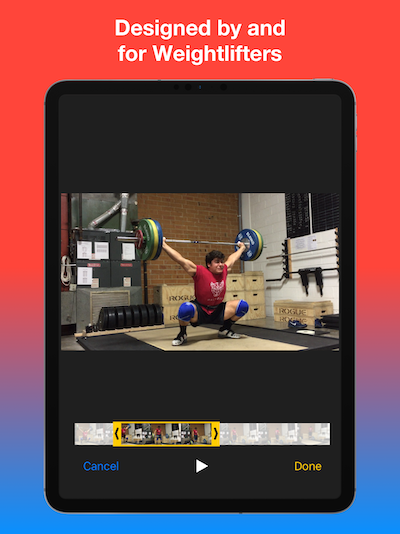How to Play Music While Recording a Video
iOS and Android devices, by default, are programmed to pause the music whenever you record a video. Why? Well, the device manufacturers figured that this is the desired behavior for the majority of users, and it wouldn't be worth the trouble to add new settings for the feature. Therefore, only an app can let you record while music plays - Mideo is that app.
Below, I'll explain how you can use Mideo for various purposes, like how to record the music while music plays or how to play music while recording a video, whether you're a dancer, weightlifter, drummer, or singer (check out some user reviews below).
How to play music while recording iPhone & Android:
- Play audio from any source (Spotify, Apple Music, Podcasts, YouTube, SoundCloud, etc.)
- Pause the music if you want, or keep it playing - it doesn't matter.
- Open the Mideo app and start recording. (Notice how your music doesn't pause! If it does, resume the music using your headphones or with Control Center [see below])
-
While recording in Mideo, you can use
Control Center
to restart, resume, or change the song.
How to take video with music included in the video:
- Play audio from any source (Spotify, YouTube, etc.) to a speaker (either an external speaker, or your iPhone speaker)
- Pause the music if you want, or keep it playing - it doesn't matter.
- Open the Mideo app and start recording. (Notice how your music doesn't pause! If it does, resume the music using your headphones or with Control Center [see below])
-
While recording in Mideo, you can use
Control Center
to restart, resume, or change the song.
How to take video without background music included in the video:
- Play audio from any source (Spotify, YouTube, etc.) to your headphones
- Pause the music if you want, or keep it playing - it doesn't matter.
- Open the Mideo app and start recording. (Notice how your music doesn't pause! If it does, resume the music using your headphones or with Control Center [see below])
-
While recording in Mideo, you can use
Control Center
to restart, resume, or change the song.
How to use Control Center to play music while recording:
- On an iPhone X or later, swipe down from the top-right corner of your screen.
- On an iPhone 8 or earlier, or iPod touch, swipe up from the bottom edge of any screen.
- On Android, use the Notification Bar.
-
What Control Center looks like on iOS devices: